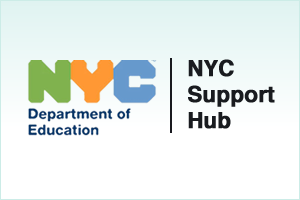Remote Learning for Students
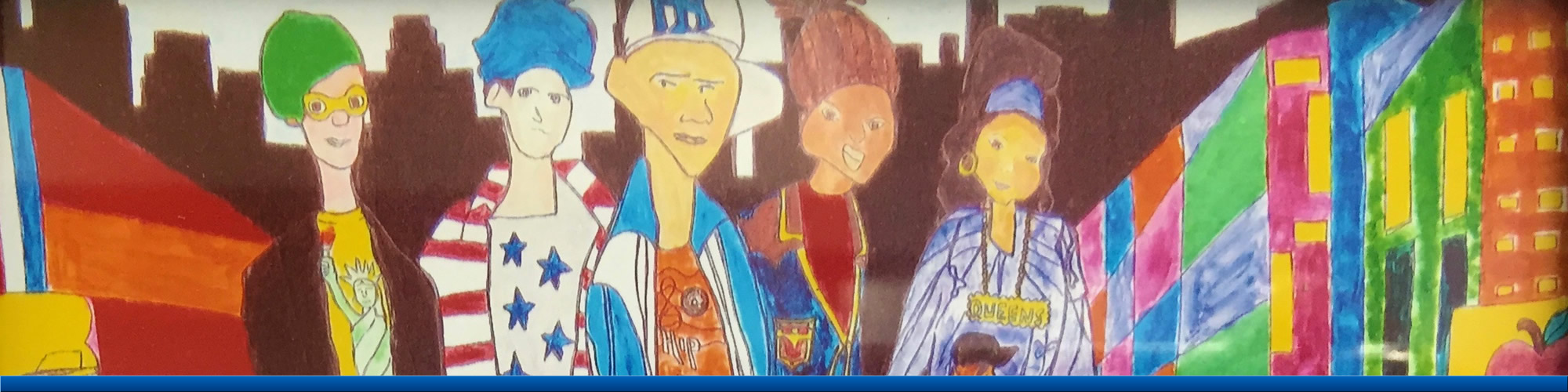
![]()
LEARNING RESOURCES
Blended Learning
Thank you for being such a wonderful partner in your child’s education. Your child’s teacher will guide you through the transition to remote learning so that your child will quickly adapt, and thrive this year.
-
Technical Tools for Learning
Use these quick links to information and important sites for student digital accounts.
-
Activities and Supports
Get at-home activity packets and helpful links, resources and tips to support learning at home.
-
Let's Learn NYC!
Find out more about Let’s Learn NYC!, a new educational public television program featuring lessons for children in grades 3-K through second grade, which can supplement remote learning.
-
Translated Support for Remote Learning
Get supports for you and your family in all nine DOE languages for access to remote learning.
-
Teach from Home
One stop for teachers to get ready for remote learning.

- CMA (Children's Museum of Arts) - Free Resources for At-Home Arts Education (WEBSITE)
- SCHOLASTIC - Learn at Home Day-by-day projects to keep kids reading, thinking, and growing (WEBSITE)
- SCHOLASTIC - Teaching Our World: The Coronavirus (WEBSITE)
- NPR - Just For Kids: A Comic Exploring The New Coronavirus (WEBSITE)
- List of Education Companies Offering Free Subscriptions (WEBSITE)
- Science by the American Museum of Natural History (WEBSITE)
- The Ultimate Guide to Virtual Museum Resources, E-Learning, and Online Collections (WEBSITE)
- Jennie Magiera, Global Head of Education Impact, Google for Education -With school closures, teachers can keep their lessons going remotely (WEBSITE)
- New York Public Library NYPL Online Tools for Kids and Parents (WEBSITE)
- BrainPOP en español: (WEBSITE)
- Brain POP Information acerca de COVID-19: (WEBSITE)
- Khan Academy (all ages, subjects, lessons, and activities) (WEBSITE)
- Go Noodle YouTube (yoga, songs and dance) (WEBSITE)
- Cosmic Kids YouTube (yoga, songs, and dance) (WEBSITE)

If your child is in need of a device, the DOE is currently providing iPads and technology support for students. Via phone by calling (718) 935-5100 then press the number 5 to request a device. Online. Complete the technology survey
Please see link below for support in getting started with the DOE device. https://www.schools.nyc.gov/learn-at-home/ipad-distribution/getting-started-with-your-ipad
Remote Learning Technical Support
The DOE is launching a family-facing Remote Learning Technical Support ticket system. Families can submit requests for technical support for a broad range of issues, including application support, lost, stolen, or broken devices, and delivery status on the link below: https://www.schools.nyc.gov/learn-at-home/technical-tools-and-support/technical-support-for-families
Please note, when families select a topic and issue in the ticket submission form, the form will automatically list common resolutions to technical support problems; if the suggested resolutions do not resolve the family’s issue, Families can continue to submit a tech support ticket by completing the form.